價格:免費
更新日期:2018-06-13
檔案大小:28.1 MB
目前版本:6.0.0
版本需求:需要 iOS 10.0 或以上版本。與 iPhone、iPad 及 iPod touch 相容。
支援語言:英語
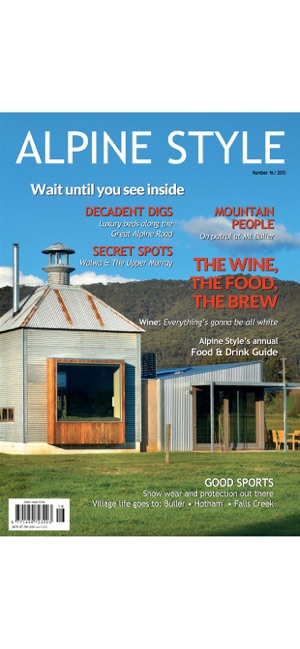
Alpine Style is the magazine for mountain living, Australian style. It’s the magazine devoted to Australia’s best region for food, wine, tourism and lifestyle – from Mansfield to the Murray River, from Bright to Bairnsdale, covering the mountain resorts and valleys in between. Meet the people and greet the produce. Visit the wineries and the restaurants; travel touring routes like the Great Alpine Road. Have a high country break. Get involved in some mountain sports – snow sports in winter and road cycling, mountain biking, golf, fishing or adventure travel in winter. Alpine Style also covers architecture and interiors for the mountains and valleys – be inspired by the experts and admire their innovation and creativity. Alpine Style is the top choice in mountain lifestyle magazine apps.
---------------------------------------
This is a free app with purchasable content within. The current issue, back issues and future issues can be purchased within the app.
Subscriptions are also available within the application. When a recurring subscription is purchased the latest issue will become available to download immediately.
Available subscriptions are:
1 year: AUS$5.49/US$4.99/£2.99 (1 issue)
-The subscription will renew automatically unless cancelled more than 24 hours before the end of the current period. You will be charged for renewal within 24 hours of the end of the current period, for the same duration and at the current subscription rate for the product.
-You may turn off the auto-renewal of subscriptions through your Account Settings, however you are not able to cancel the current subscription during its active period.
-Payment will charged to your iTunes account at confirmation of purchase and any unused portion of a free trial period, if offered, will be forfeited when a subscription to that publication is purchased.

Users can register for/ login to a pocketmags account in-app. This will protect their issues in the case of a lost device and allow browsing of purchases on multiple platforms. Existing pocketmags users can retrieve their purchases by logging into their account.
We recommend loading the app for the first time in a wi-fi area so that all issue data is retrieved.
If your app will not load past the splash page after a first install or an update please click the settings cog, then click Settings then Refresh app data. If this also fails to work please delete and reinstall the app from the App Store
Help and frequently asked questions be accessed in-app and on pocketmags.
If you have any problems at all please do not hesitate to contact us: help@pocketmags.com
--------------------
You can find our privacy policy here:
http://www.pocketmags.com/privacy.aspx
You can find our terms and conditions here:
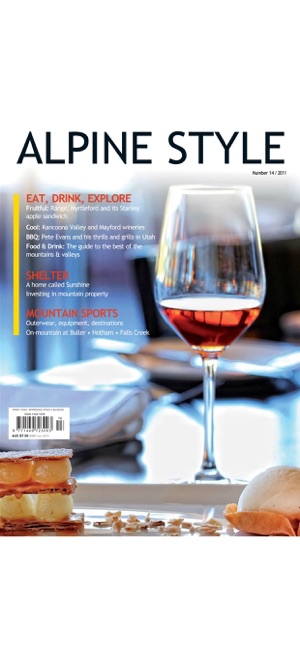
http://www.pocketmags.com/terms.aspx
支援平台:iPhone, iPad
